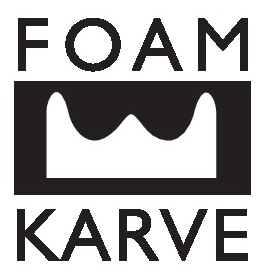Requesting a Quotation from the Delichon Shop
A Powerful New Feature!
Delichon's website has a powerful online quotation system which links seamlessly with the shopping cart and is remarkably easy to use!
Why Request An Online Quote From Delichon?
There are a number of reasons why you might want to use the built-in quotation system rather than make an immediate purchase.
- You are just browsing but want to remember the selections you have made.
- You will be applying for funding from another source such as an insurance company or charity and need an official quote.
- You are an overseas customer and can not use the online shop because there is no shipping method for your country
The request process is simple to use. Simply add products to your cart as normal and then convert your cart to a quote - or add products directly to your quote if you prefer. Once you are done, fill in your details and submit your quote request. One of our trained staff members will then check your request to make sure it is correct, calculate the shipping cost (if applicable) and then generate a quotation that will be sent via email.
How To use The Quotation System
Adding Products To Your Quote From The Cart
Simply add products to your cart as usual

Continue shopping. When you are happy with the products you have selected, hover over the cart icon at the top of the page
![]()
and select "view all"

From your cart, click the "Copy to Quotation" button

You will see a message to confirm that the items have been added to your quote

Adding Products Directly To Your Quotation
If you prefer, it is possible to add products directly to your quotation from the product page. Simply click the "Add To Quote" button on the product page

You can view the contents of your quote at any time by clicking on the "My Quote" button at the top of the web page

Submitting Your Quote Request
Once you are ready to send us your quote request, please fill in your personal details. IF you have any questions or comments, you can add them in the the "Remarks" box

Next, fill in your address details so that we can work out the shipping cost

And finally, sbmit your quote request to us

Your quote request is complete!
What Happens Next?
- You will receive a confirmation email containing the details of your request. New customers will also receive an email containing login details for their account.
- A member of our support team will review and process your request
- You will receive a further email with a .pdf version of your quotation
- Your quotation remains active for a fixed period (usually between 30 and 90 days)
- While your quote is active, you can log into your acount at any time and accept the quote
- Once accepted, select a payment method and complete the purchase
- You will receive a confirmation email for your order
- Your order will then be processed and dispatched
- You will receive shipping confirmation and tracking details by email when your goods are shipped